/docs/documentation/error-pages.md
https://github.com/liny4cn/brightspot-cms · Markdown · 46 lines · 33 code · 13 blank · 0 comment · 0 complexity · 874f3ff83bfa3caf01e0227618118351 MD5 · raw file
- ---
- layout: default
- title: Error Pages
- id: errorPages
- section: documentation
- ---
- <div markdown="1" class="span12">
- ## Overview
- This section looks at how to create and manage error pages using Brightspot.
- ## Error Page Element
- Start by adding your error-page elements to your web.xml and specifying the url on which they are accessed. Below the 404 error-code maps to `/404`. This could equally be `/no-page-found`:
- {% highlight xml %}
- <error-page>
- <error-code>404</error-code>
- <location>/404</location>
- </error-page>
- <error-page>
- <error-code>505</error-code>
- <location>/505</location>
- </error-page>
- {% endhighlight %}
- ## Error Page Object
- Create an object that renders your visual error page. Add the URL that matches the mapping in your web.xml.
- 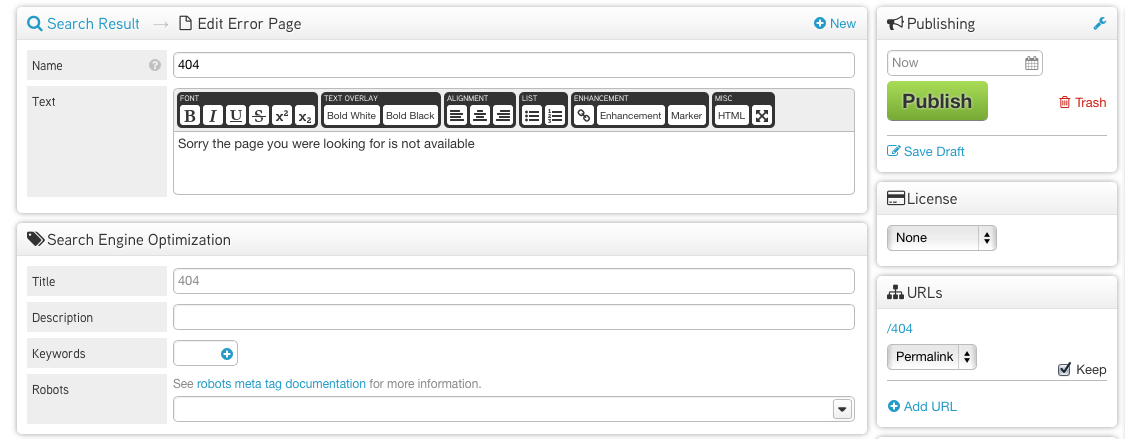
- {% highlight java %}
- @Renderer.Path("/render/common/error.jsp")
- @Renderer.LayoutPath("/render/common/page-container.jsp")
- public class ErrorPage extends Content {
- private String errorMessage;
-
- // Getters and Setters
- }
- {% endhighlight %}
- </div>